


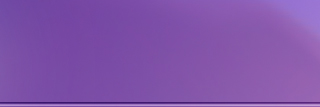




Making an Auto Start CD-ROM
When you have compiled all your content, and you want it to start up automatically when the viewer places it in their CD drive.
For Windows machines, it is a piece of cake. On a Mac or PC, you need to make a Windows autorun file. Use plain text or Windows Notepad to create a file named "autorun.inf". The text inside this file should look like this if it is an exe file you wish to start.
[autorun] open=filename.exe and if it is a HTML or HTM then like this: [autorun] open= index.html
Ensure that all of the files used are in the right directories. Say you were using a Macromedia Director application which produces an .exe file and it will use other files such as movies, the program has to know where these files are located.
On a Mac, the Autorun feature of QuickTime 2 and above enables autoplay. If you're actually using a Mac, then use Toast burning software which has a check box you can engage for "Autostart" it will then ask you to select the start file. If you are not using Toast, then please refer to the supplied manual for autorun or autostart.
Using a PC to Make a Mac Autorun: There is a program available called MacImage or CD Everywhere that allows you to create an autostart. Be aware that many users have their autostart feature disabled in both Macs and PCs, so you should include a "Readme.txt" file in your main directory and a printed text Instructions on the cover or face of the CD-Rom which explains how to start the CD manually or how to turn on the Autostart feature on their computer.If you are making the CD-ROM for replication i.e. you intent making more 500 Discs then you must ensure you burn the disc as "Disc at Once" and NOT in multisession mode.
Now that you have burnt your CD Master you MUST check it on different machines. After all you are making this to work everyone's machine never assume everyone has the same Codecs, Viewers readers etc. that you have. So test your Master on as many PCs and Macs as you can find. Only when you are satisfied that it will play on all machines or at least you are aware what problem could arise do you then send it to the CD Replicator.











